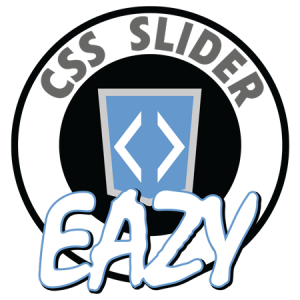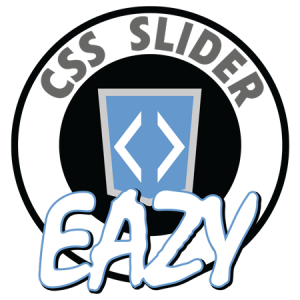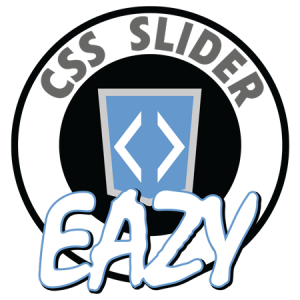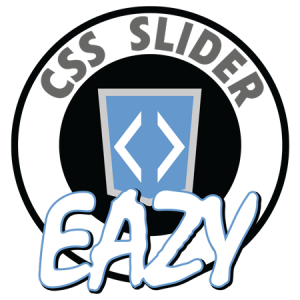
Eazy CSS Slider is a WordPress plugin that adds a custom post type called slides.
You can easily interact with the slides post type to create a slider which is displayed using CSS. It works just like a creating a post.
You can add the slider using a shortcode. The format for the shortcode is:
[eazy-css-slider]
The shortcode accepts the following parameters:
order=“ ” — ASC or DESC
orderby=“ ” — none, ID, author, title, name, type, date, modified, parent, rand, comment_count, menu_order, meta_value, meta_value_num, post_in
slider=“ ” — The slug of the slider
SHORTCODE IN USE
If your slider were named “homepage” and you wanted to return the homepage sliders in a random order your shortcode would be:
[eazy-css-slider slider=“homepage” orderby=“rand”]
How To Install
1. Upload Eazy Login Logo Plugin To Your WordPress Installation
2. Activate Plugin
3. Go to Eazy CSS Slider in admin navigation
4. Click Add New Slide
5. Add Slide Title
6. Add Slide to Eazy CSS Slider (like post cats)
7. Set Featured Image of slide
8. Use shortcode to display slider
F.A.Q.
How do I show the slider
Use the shortcode [eazy-css-slider] and the parameters discussed in the instructions.
Changelog
== Changelog ==
= 1.0.0 =
* Initial Release.
== Upgrade Notice ==
= 1.0.0 =
First release.