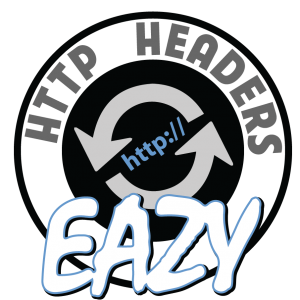
Eazy HTTP Headers provides two check boxes for settings on the general settings page.
The check boxes, when checked, activate two functions built into WordPress, send_frame_options_header() & send_nosniff_header().
This allows you to control your sites HTTP Headers for X-Frame-Options & X-Content-Type-Options using functions built into WordPress functions.
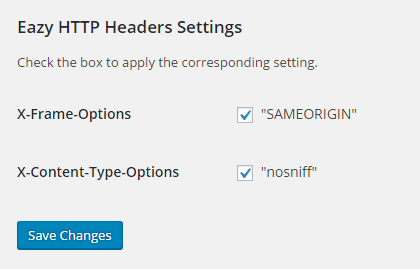
Controlling what your HTTP Headers allow is one of the easiest ways to configure the relationship between your website and the users browser.
How To Install
1. Install and activate Eazy HTTP Headers.
2. Navigate to the General Settings page in the admin.
3. Look for the Eazy HTTP Settings section towards the bottom.
4. Check the boxes for the corresponding headers you want to set.
F.A.Q.
How do I know if my sites headers changes?
You can request your sites HTTP Headers by looking at the response to an HTTP request. securityheaders.io provides an easy to use interface to verify your sites headers.
Changelog
== Changelog ==
= 1.0.0 =
* Initial version of plugin.